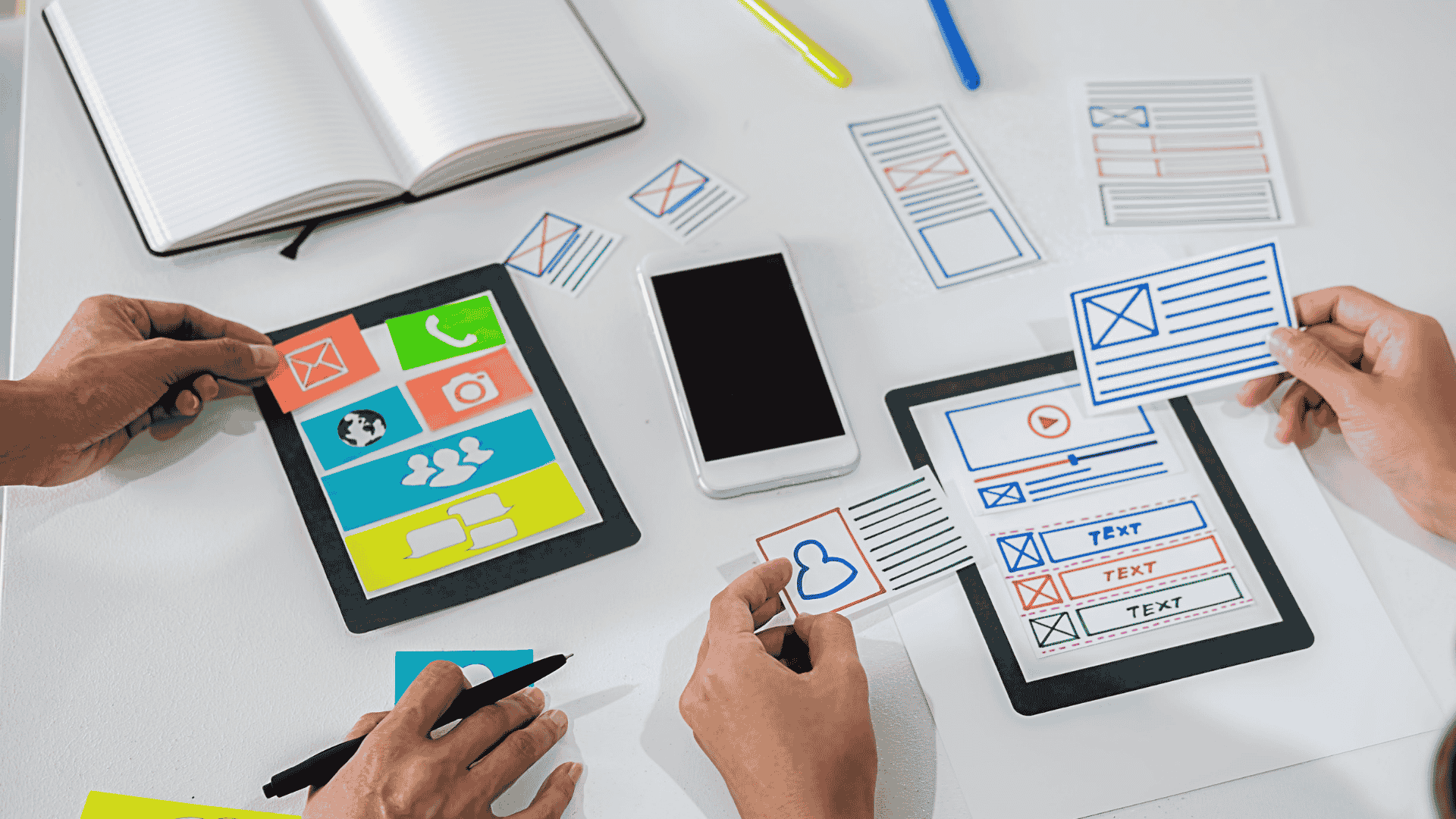
Dynamic typography: bringing your website text to life
Posted in :
Typography is a key element of web design that goes far beyond simply choosing a font. It plays an integral role in communicating the message, guiding the user experience, and creating the overall atmosphere of a website. While traditional typography focuses on legibility and consistency, dynamic typography takes things a step further by adding movement and interactivity to text, engaging users in an entirely new way.
Dynamic typography is becoming increasingly popular as designers aim to create websites that are not only visually appealing but also immersive and interactive. In this blog, we’ll dive into the world of dynamic typography, exploring how it works, why it matters, and how to incorporate it into your website design.
What is dynamic typography?
Dynamic typography refers to the use of animated or interactive text on a website that reacts to user actions or changes in the page layout. Unlike static typography, which remains fixed, dynamic typography changes in real-time, adapting to the user’s environment, scroll behavior, cursor movement, or even the time of day. These visual effects add a sense of depth and movement to a website, making it feel more alive and engaging.
Dynamic typography can include subtle animations like text scaling on hover, text transitions, scrolling effects, or more complex features such as text that rearranges based on the user’s input or scrolling behavior.
Why dynamic typography matters
- Enhanced user engagement
Dynamic typography captures users’ attention in a way that static text cannot. By introducing movement and interactivity, you create a more immersive and engaging experience, encouraging users to spend more time on your site and explore the content. - Emotional connection
The movement of text can evoke emotions and create a memorable user experience. For instance, bold, fast-moving text can convey excitement, while slower, smoother animations can evoke calmness and sophistication. By carefully selecting animation styles, you can align the text behavior with your brand’s tone and message. - Improved branding
Dynamic typography offers an opportunity to reinforce your brand identity. By utilizing unique, custom animations and transitions, you can create a memorable look and feel that sets your website apart from others. - Modern aesthetic
Dynamic typography is a clear sign of a modern, innovative website. It signals to users that your brand is up-to-date with design trends, and it brings a futuristic, high-tech vibe to your web design.
Types of dynamic typography effects
Dynamic typography can take many forms, and here are some of the most popular effects designers use to create movement and interactivity:
1. Hover effects
One of the simplest forms of dynamic typography, hover effects cause the text to change when the user’s mouse pointer hovers over it. Common hover effects include text color changes, scaling, underline animations, or shadow effects.
2. Text animations
Text animations can be triggered by page load, user scroll, or mouse movements. These animations can include fading in and out, sliding from different directions, scaling up or down, or text that changes in size or shape as the user scrolls. These effects bring a level of dynamism to your site and can be used to highlight key content.
3. Scrolling Text
Scrolling text is often used for headlines or important messages that users need to notice. These animations can be triggered when users scroll to a certain part of the page, helping to emphasize the message or guide them through the content.
4. Interactive text
Interactive text responds to user actions, such as clicking or dragging. For example, text may rearrange or animate when users click on certain parts of the page or interact with specific elements. This effect can be used to make the text feel more alive and personal.
5. Parallax Text Effects
Parallax scrolling is an effect where the background moves at a different speed than the foreground. This can be applied to text as well, creating an illusion of depth and adding a sense of movement as users scroll through the page.
How to use dynamic typography in your web design
1. Know when to use it
Dynamic typography can be fun and engaging, but it’s essential to use it strategically. Overloading your site with too many effects can create a cluttered and distracting experience. Instead, apply dynamic typography where it enhances the message and adds to the user experience. For example, use animated text for calls-to-action or important headlines, but keep the body text simple and readable.
2. Keep it readable
Even with animation and movement, the primary goal of typography is legibility. Ensure that the dynamic typography you choose does not compromise readability. Avoid excessive motion or flashing text, which could hinder users from reading the content comfortably.
3. Align with Your Brand’s Voice
The style and animation of the text should align with your brand’s tone and messaging. For a luxury brand, you might opt for subtle animations that evoke sophistication, while for a tech company, you may use fast, sharp text movements to reflect innovation and energy.
4. Don’t overload the design
While dynamic typography can make a big impact, it’s important to strike a balance. Too many animations can overwhelm the user, making the site feel chaotic and hard to navigate. Choose a few strategic points to use dynamic text to draw attention to key messages without overwhelming the visitor.
5. Test Across Devices
Since dynamic typography often involves animations and interactivity, it’s crucial to test how these effects perform on different devices and browsers. Ensure that the animations are smooth, and the website remains functional across desktop, tablet, and mobile views.
Best practices for implementing dynamic typography
- Use subtle effects: Instead of overwhelming your users with flashy animations, use subtle effects that enhance the design without distracting from the content.
- Stay consistent: Ensure that typography styles remain consistent throughout the site, including font choices, sizes, and animation speed.
- Optimize for performance: Dynamic typography can be resource-intensive, so optimize animations to ensure fast loading times and smooth performance.
- Test user interaction: Pay attention to how users interact with the text. Are they clicking or hovering in the areas where you’ve applied dynamic typography? Use this data to tweak and improve the user experience.
Real-life examples of dynamic typography
- Apple
Apple’s website uses dynamic typography to make its product pages visually appealing. Text elements change on scroll, creating an engaging and sleek experience for users. - Nike
Nike’s website employs dynamic typography that responds to user actions, like hover and scroll effects, adding excitement and energy to the overall experience. - Google
Google’s experimental websites sometimes feature dynamic typography that reacts to user input, giving a playful and interactive experience to visitors.
Maecenas iaculis pharetra nunc sit amet malesuada. Nulla facilisi. Fusce molestie at libero at ultricies. Suspendisse iaculis orci quam, at iaculis nisl dapibus eget. Quisque quis aliquet nisl, maximus viverra ligula. Sed erat elit, luctus id pulvinar quis, consectetur vitae ex
Conclusion
Dynamic typography is an exciting and innovative way to make your website stand out. By adding movement and interactivity to your text, you can create a more engaging and immersive user experience that draws attention and enhances the overall design.
When done correctly, dynamic typography elevates your web design, making it not only visually stunning but also functional and user-friendly. Whether you’re adding subtle hover effects or bold scrolling text, dynamic typography has the power to transform your website into a more captivating and memorable digital experience.