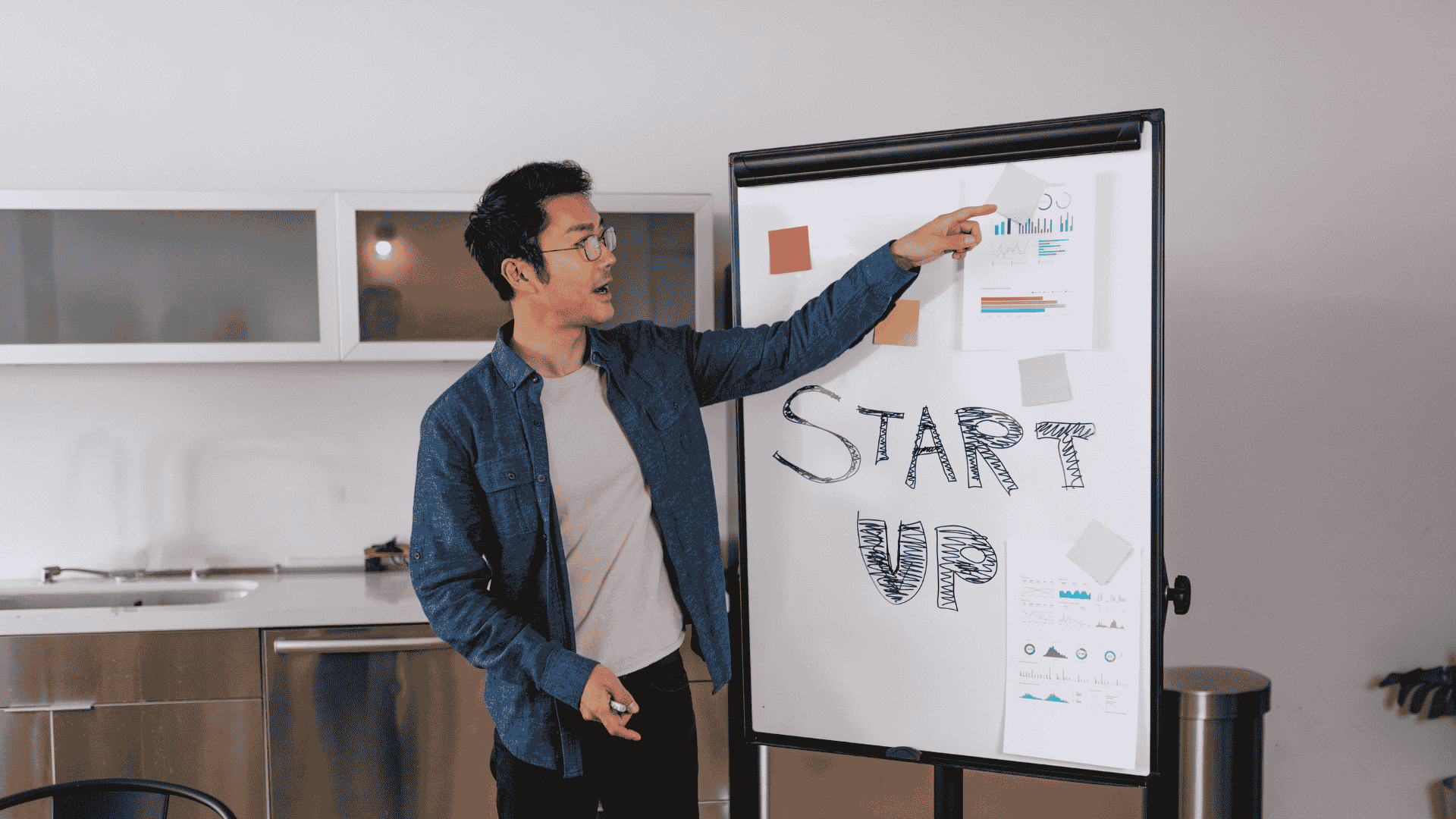
A Guide to crafting seamless digital journeys
Posted in :
In today’s fast-paced digital world, users demand simplicity and efficiency. Website navigation is a critical factor that can either guide visitors to their destination or leave them frustrated and ready to exit. Simplifying navigation isn’t just about aesthetics; it’s about creating a seamless journey that keeps users engaged and leads to meaningful interactions.
Why simplified navigation matters
A clear and intuitive navigation structure ensures that users can find what they’re looking for quickly and effortlessly. Studies show that users abandon websites when they can’t locate information within a few seconds. By focusing on simplicity, you enhance user experience (UX), boost engagement, and drive conversions.
Key strategies for simplifying navigation
1. Keep It clear and logical
Design your navigation with clarity in mind. Group similar items together and label them with intuitive, user-friendly terms. For example, instead of vague titles like “Explore,” opt for descriptive labels such as “Products” or “Services.” A logical structure minimizes confusion and helps users find their way.
2. Limit options for focus
Cognitive overload is real. Avoid presenting too many choices in your main navigation menu. Focus on the essentials—users shouldn’t have to sift through dozens of options. Use submenus sparingly to organize additional content without overwhelming the user.
3. Enhance search functionality
Sometimes, users prefer to search directly for what they need. A well-integrated and prominent search bar can be a lifesaver, especially for content-rich websites. Make sure your search function delivers accurate and relevant results quickly.
4. Mobile optimization is a must
With the rise of mobile browsing, it’s vital to ensure your navigation works seamlessly on smaller screens. Use collapsible menus, sticky headers, or expandable categories to maintain accessibility while saving screen space.
5. Consistency across pages
Consistency is key to maintaining familiarity. Use the same menu layout, style, and placement across all pages. Users should never feel lost navigating from one section to another.
6. Test and Refine Regularly
Simplification isn’t a one-time process. Conduct usability testing to identify friction points in your navigation. Use heatmaps or analytics tools to track how users interact with your menu and make adjustments based on data-driven insights.
Examples of simplified navigation done right
- Apple: Clean, minimalist menus with clear categories.
- Airbnb: Focused navigation with only the most essential options.
- Google: A search-centric interface that prioritizes speed and simplicity.
Maecenas iaculis pharetra nunc sit amet malesuada. Nulla facilisi. Fusce molestie at libero at ultricies. Suspendisse iaculis orci quam, at iaculis nisl dapibus eget. Quisque quis aliquet nisl, maximus viverra ligula. Sed erat elit, luctus id pulvinar quis, consectetur vitae ex
Final thoughts
Simplified navigation is about more than just reducing the number of menu items; it’s about creating a path that feels natural and intuitive. By investing time and effort into crafting user-friendly navigation, you not only enhance UX but also establish trust and loyalty with your audience.
Whether you’re designing a new website or refining an existing one, always keep the user journey in mind. A seamless navigation experience can transform casual visitors into loyal customers—and that’s a journey worth taking.